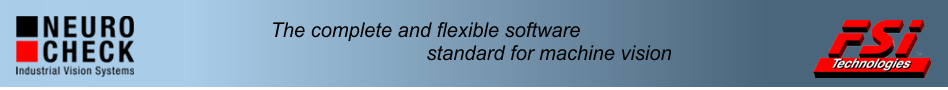Service Packs Updates
Service Pack 6.1 update
Service Pack2
Service Pack1
Earlier Service Packs
NeuroCheck 6.0:
Service Pack 6 update
Service Pack 6
Service Pack 5
Service Pack 4
Service Pack 3
Service Pack 1
NeuroCheck 5.1:
Service Pack 12
Service Pack 10
Service Pack 9
Service Pack 8
Service Pack 7
Service Pack 6
Service Pack 5
Service Pack 4
Service Pack 3
Service Pack 2
Service Pack 1
NeuroCheck 5.0:
Service Pack 6 for NeuroCheck 5.1
The sixth service pack for NeuroCheck 5.1 introduces a number of new hardware and software features. On this page we will present the major new features, for details please refer to file History.txt, as usual.

• The driver for Hilscher CIF Field Bus Devices has undergone a revision which incorporates feedback and various suggestions from our customers.
The driver for Hilscher CIF Field Bus Devices has undergone a revision which incorporates feedback and various suggestions from our customers.
After any bus communication error, NeuroCheck will automatically try to resume the broken communication. The time period for trying to resume communication
is limited by an own time-out for I/O commands.
For a Profibus slave board, NeuroCheck can read out the current I/O configuration of the board as previously defined in the Hilscher configuration tool.
 This information is used to display only the configured number of input and output bits, which improves the overview for the user.
This information is used to display only the configured number of input and output bits, which improves the overview for the user.
You can find various information about the installed hardware and its configuration in the device properties or the info dialog, which can be of great help
for diagnostics, just as the new XML logging facility.
The new on-line help system for the driver gives valuable information regarding installation and configuration of the field bus communication.
In theory, the new driver should support any CIF field bus device, however, please refer to the list of tested hardware in the on-line help system or contact your local NeuroCheck partner.
• Apart from the revision of the driver, some features concerning the work with I/O devices in the main program have been improved, too:
Test dialog for the field bus communication
A new option in General Software Settings | Compatibility allows to
keep the current output bit image when opening and closing the Test dialog for field bus and digital I/O devices, instead of re-setting all outputs to LOW
state. This can be useful to simulate the process communication, especially in Manual Mode.
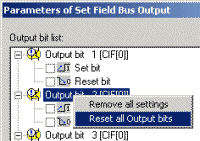 Check function Set Field Bus Output has been optimized for faster execution, especially when multiple output bits are set.
Check function Set Field Bus Output has been optimized for faster execution, especially when multiple output bits are set.
Furthermore, a new command in the context menu of Set Field Bus Output simplifies the re-setting of all output bits to LOW state.
| Name | Version | Date | File size |
|---|---|---|---|
| NeuroCheck 5.1 Service Pack 6 | 5.1.1048 | 4-23-2004 | 7.7 MB |
Only for use by current users of Version 5.1. If you would like to upgrade your system from version 5.0 or earlier please contact FSI Machine Vision.
Important NotesThe software updates contain new features, enhancements and bug-fixes. For details please refer to the list of new features in SP6.
The file format for check routines remains unchanged since SP5.
Due to the new features, the CHR file format changes in comparison to previous releases. Old check routine files can be loaded as usual, but check routines created
with SP5 or higher cannot be read by previous NeuroCheck versions.
Installation of service pack
- Copy the file into an arbitrary directory on your NeuroCheck system.
- Double-click the service pack (self-extracting zip archive packed with WinZip Self-Extractor).
- In the appearing dialog, configure the installation directory of the corresponding language version of NeuroCheck 5.1.
- Click "Unzip" to overwrite the existing files of your NeuroCheck installation with newer versions.
- At the end of the installation file History.txt will be opened to inform you in detail about the changes in this service pack.
Please note that a subsequent repair run of the original setup for NeuroCheck 5.1 will replace most of the updated files with their original versions, requiring a re-run of the service pack.