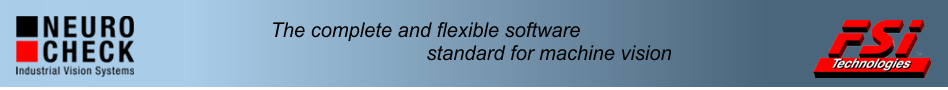Service Packs Updates
Service Pack 6.1 update
Service Pack2
Service Pack1
Earlier Service Packs
NeuroCheck 6.0:
Service Pack 6 update
Service Pack 6
Service Pack 5
Service Pack 4
Service Pack 3
Service Pack 1
NeuroCheck 5.1:
Service Pack 12
Service Pack 10
Service Pack 9
Service Pack 8
Service Pack 7
Service Pack 6
Service Pack 5
Service Pack 4
Service Pack 3
Service Pack 2
Service Pack 1
NeuroCheck 5.0:
Service Pack 9 for NeuroCheck 5.1
The ninth service pack of NeuroCheck 5.1 provides a number of minor improvements and fixes, listed in file History.txt, as usual. In addition, the range of supported FireWire cameras (IEEE 1394 cameras) has been extended.

The NeuroCheck driver for the Baumer NeuroCheck Edition IEEE 1394 (FireWire) cameras supports two new camera models:
FQX50c: a color camera with 2592 x 1944 pixel resolution at 5 frames per second.
FWXC30c: a color camera with 2048 x 1536 pixel resolution at 10 frames per second.
Please note that due to the changes a new Baumer optronic FWX system DLL Fxlib.dll version 5.0.3.2 and a new system driver Baumer1394.sys version 2.0.0.157 or higher is required.
In order to avoid compatibility problems in existing applications, the service pack for download from the Internet does not contain the new driver DLL. You can order both NeuroCheck driver DLL and low-level drivers from support@fsinet.com.
| Name | Version | Date | File size |
|---|---|---|---|
| NeuroCheck 5.1 Service Pack 9 | 5.1.1065 | 3-8-2006 | 7.1 MB |
Only for use by current users of Version 5.1. If you would like to upgrade your system from version 5.0 or earlier please contact FSI Machine Vision.
Important NotesThis service pack contains new features, enhancements and bug-fixes. For details please contact our technical support.
The file format for check routines remains unchanged since SP7. Due to the new features, the CHR file format has changed in comparison to previous releases.
Old check routine files can be loaded as usual, but check routines created with SP7 or higher cannot be read by previous NeuroCheck versions.
Due to the file size, the revised online help is not part of this Service-Pack, but is available as a separate download on our documentation page or by clicking
here.
Installation
- Copy the service pack into an arbitrary directory on your NeuroCheck system.
- Double-click the service pack (self-extracting zip archive packed with WinZip Self-Extractor).
- In the appearing dialog, configure the installation directory of the corresponding language version of NeuroCheck 5.1.
- Click "Unzip" to overwrite the existing files of your NeuroCheck installation with newer versions.
- At the end of the installation file History.txt will be opened to inform you in detail about the changes in this service pack.
Please note that a subsequent repair run of the original setup for NeuroCheck 5.1 will replace most of the updated files with their original versions, requiring a re-run of the service pack.